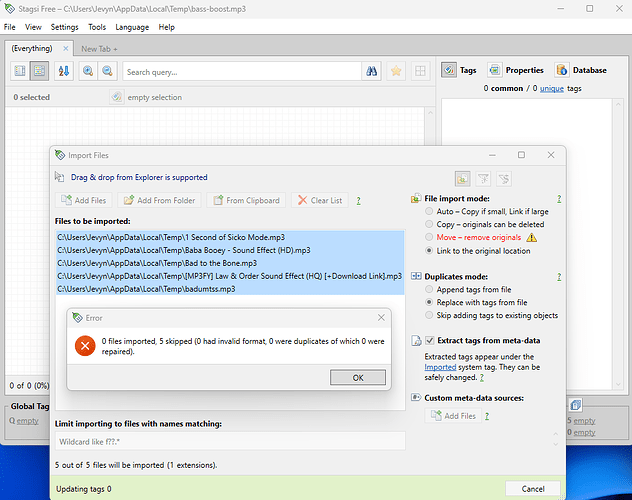Have thrown a little bit of grit at my big project of tagging a ton of files for content creation. These bugs might be a latest version release, some make the program practically unusable while others have simple workarounds, and some just limit features. Here’s a compilation of what I’ve noticed:
azlef900 Stagsi Bug Tracker:
-Severe!!! Issues with Tag Manager. Tag Manager unresponsive most times, can’t left click tags sometimes. Renaming tags impossible, also having a problem where I create a tag that can’t be edited and it’s name is “new tag 1” until I manage to open and close the tag manager enough times where it allows me to right click and delete it.
Another issue where highlighting one tag, and then clicking the tag immediately above or below it assigns the initially highlighted tag as the other tag’s child (I’m assuming the intended behavior is to drag it)
Workarounds: be careful of which tag you highlight, delete bugged tags, most tags still un-renamable. Opening and closing the tag manager over and over can help mitigate issues.
-Issues with splitting databases - Error popup that nothing can be imported at all. Another error where some tags don’t properly transfer to the new database (this second error might have been from when I tried importing tags to a database that wasn’t completely fresh/ new, i.e). (No workarounds found)
).
-Can’t drag and drop the first file in a library out of stagsi (into a folder, or video editing software for example).
Workarounds: Simple workaround, open original file location and move file as necessary
-Chrome/ Windows Defender doesn’t allow the install download from the stagsi website because it thinks the .exe is malware
Also I have a couple questions. Is there anyway to drag an image out of the software and have it link back to its original file location instead of the temp folder it seems to draw from? This isn’t a big deal because it’s trivially easy to just open the original file location in explorer anyways, but would be nice, especially for moving files into something like premiere pro.
Also are there any publicly available importable tag lists? So like “Animals” as a parent with a ton of common animals as it’s children, “Numbers” with tags 1-999, etc. - Just curious!
Again throwing down a $30 bounty for the database splitting and tag manager bugs. I will say that I had my Stagsi database on my C:/ drive if that matters, but I moved it to another drive and encountered the same issues with both the tag manager and splitting databases.